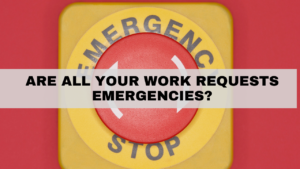As a planner using a CMMS system, are you confused about what to add to the system as you are planning work? Are there times that adding everything to the CMMS is not needed? Michael Lippig will break down what needs to be included in the CMMS in this 1st video.
CMMS systems are poor at communicating information in an easy to understand format
Most systems are limited to having text in a certain font size. Using a separate office program like word, may be a better option of communicating and blending different types of information into one easy to use document.
For example, CMMS don’t usually allow the use of pictures or you can’t put a reference on a picture. And if they do allow images, overtime the system may slow down.
It can also be difficult to actually find a job plan, unless you know the exact asset or work order number. Using an outside standard job plan library can be much more efficient and cost effective way to manage. You may still need to record certain job steps in the CMMS, particularly if they are critical, for feedback analysis, for passthrough charges, for safety, regulatory requirement, Root cause, etc. Be sure to list those when you need to record information in the system.

Estimating jobs
Estimates enable scheduling. You should enter job estimates in the system tied to the work request, as it very helpful for understanding the overall planning. You can reuse these steps. Using estimates makes everyone better. Enables budgeting and new solutions. Follow our YouTube channel to watch part 2 of this series.
For more details about how to estimate work orders. Watch this video